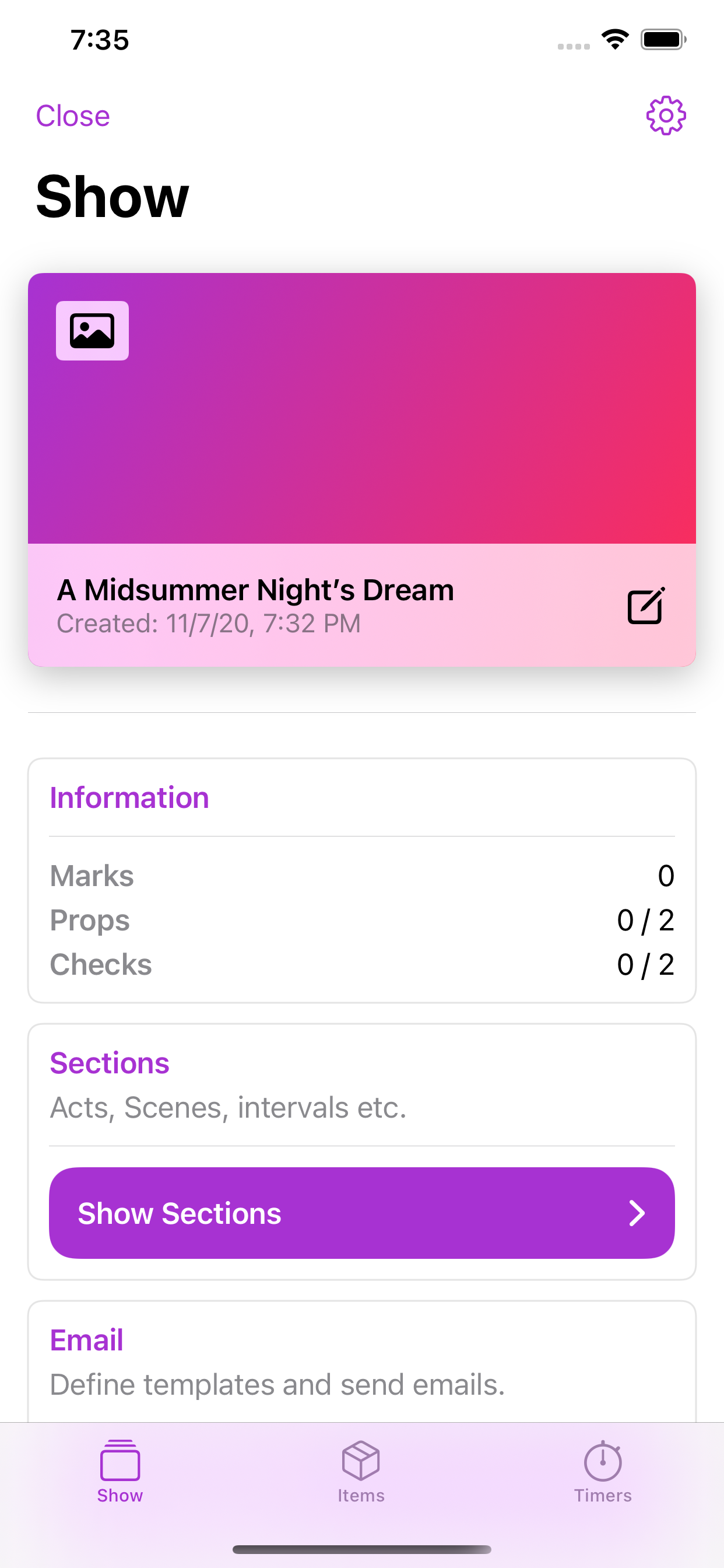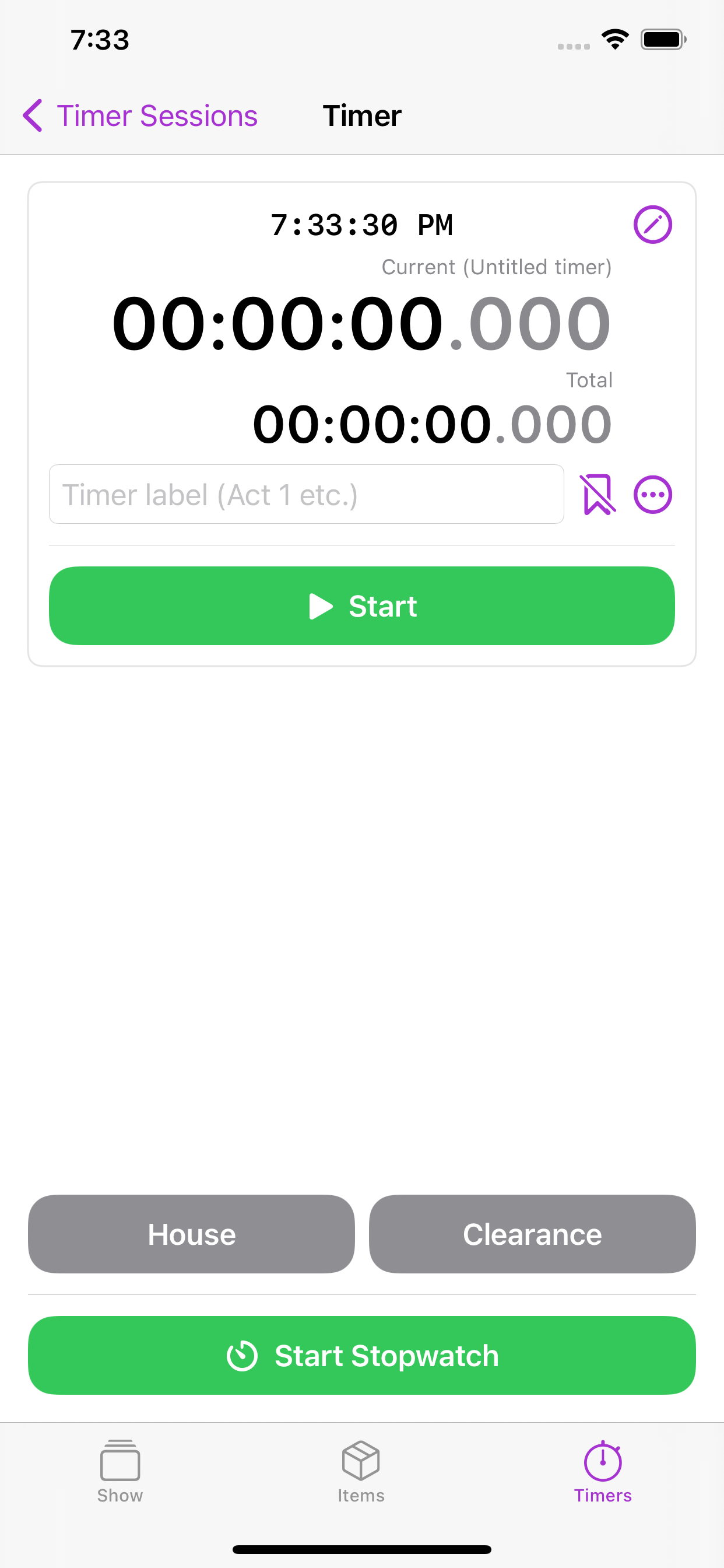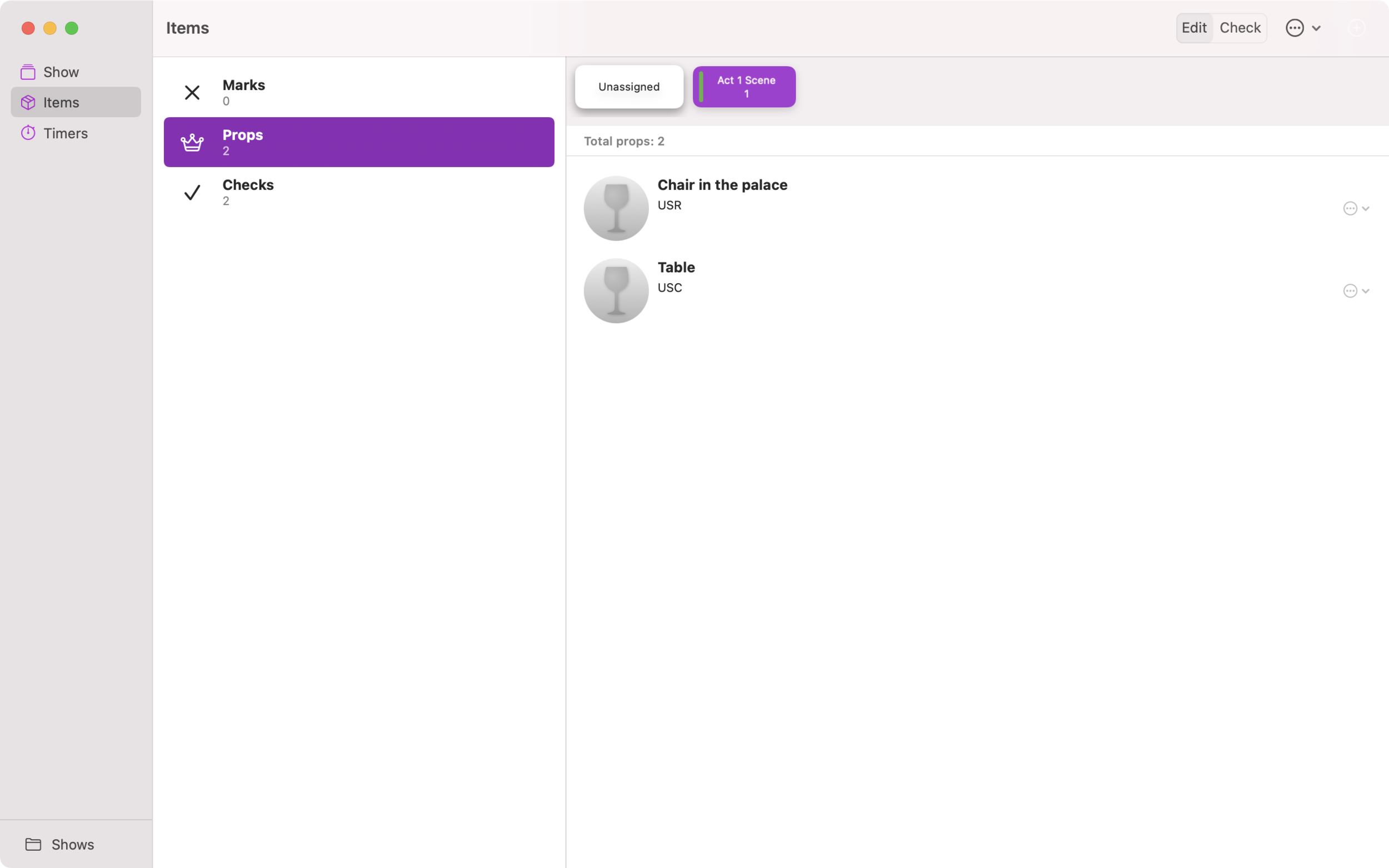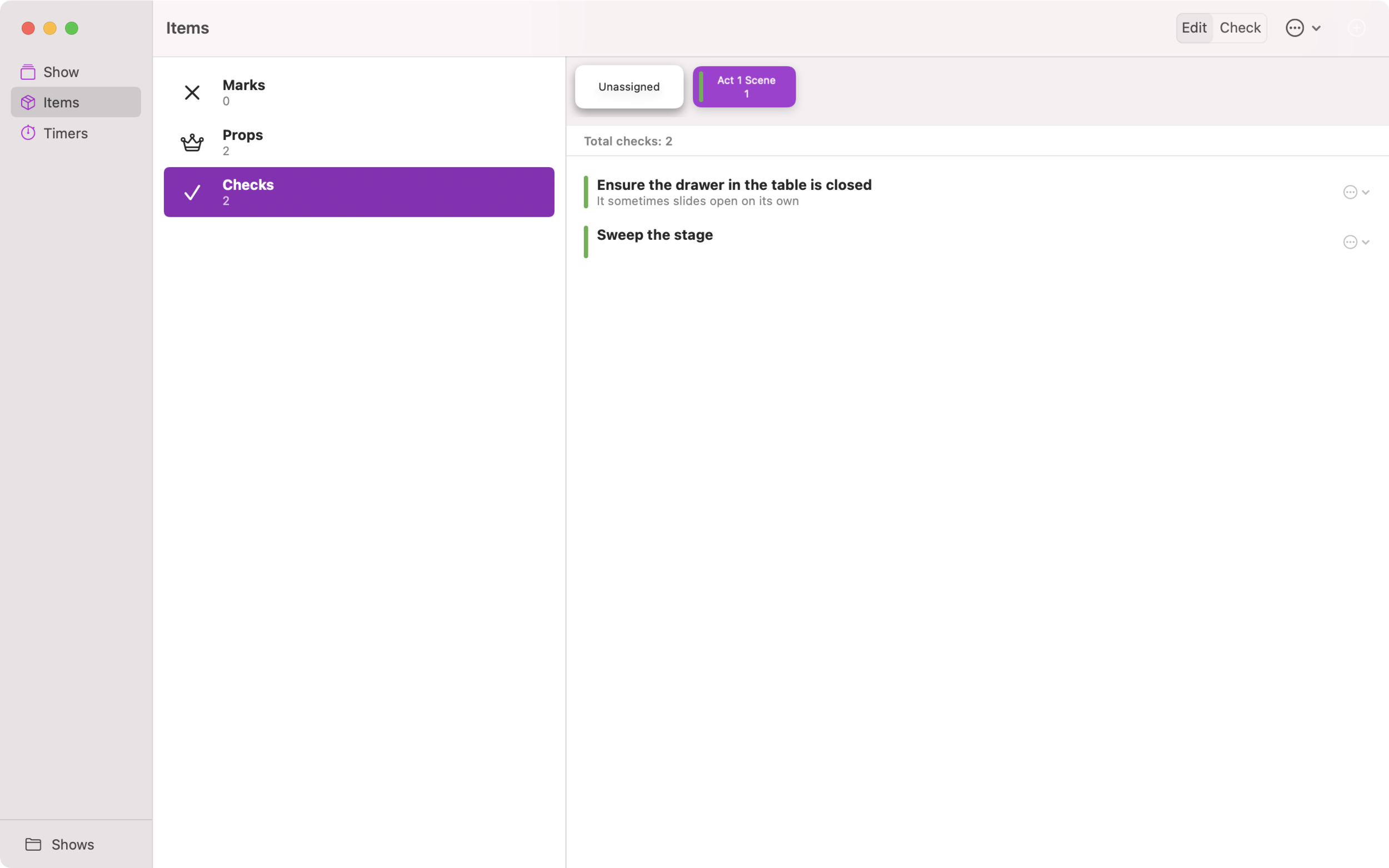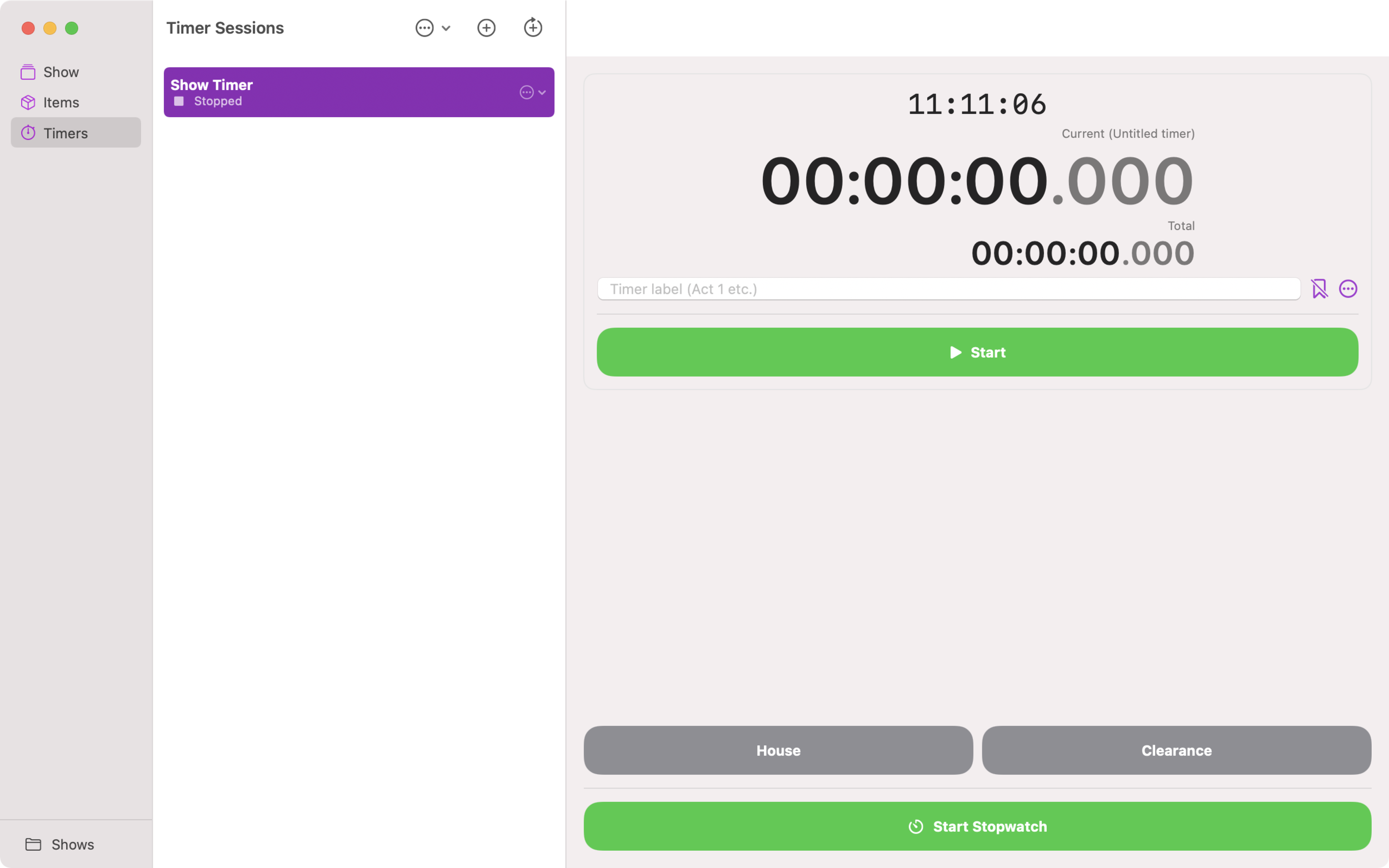ShowTool SM
Introducing ShowTool SM 3
ShowTool SM is a comprehensive suite of Stage Management utilities that give you the edge, helping you focus on what really matters.
Multi Show
ShowTool SM supports multiple shows, helping you maintain documentation and work more productively in repertory environments. Show import and export helps you share information with other users.
Timers
Timing your show couldn’t be simpler. Timer sessions keep track of each run of your show or rehearsal, and timer presets allow automatic labelling of show sections as you go along. Show stops can be timed, and ad-hoc timers allow you to time scene changes or other one-off events during the show.
Marks
Database of all your marks simply and quickly. Select from an unlimited range of colours, attach your own images, and save additional information for each entry.
Checklist
Create a checklist for your production so you never forget a thing.
Props
Manage your props with ease, including images of your props so you can set them just right.
Show Info
See the checked status of all of your checks and props at a glance, manage show sections, and create email presets for generating and sending show reports.
Shows are kept in sync across all your devices using iCloud.
-
ShowTool LD 4.1.2 for iPhone, iPad and Mac is now available in the App Store. Updates include increased beam angle… https://t.co/hrPGiJJoOr
-
RT @LightStrikeApp: LightStrike 2.3.2 is now released. Includes critical bug fixes. Get it now at: https://t.co/pt64KUJ4Rn
FAQs
Will the timer continue if I switch to another app?
Yes! On all devices the timer will continue when the app is relaunched.
Why can't I set a title when I have an Act and Scene number?
ShowTool SM allows you to enter either an Act and Scene number OR enter a title, you can't set both. To set a custom title, select the ‘Text’ option in the title box.
Further Support
If you can’t find the answer to your question in the FAQs, please request further support using the form below.